What is Visual Studio Code (VS Code)?
Visual Studio Code is a lightweight open-source source code editor that runs on multiple operating systems. It offers a wide range of features designed to enhance productivity and streamline the development process. It has many key features which are listed below.
- Cross-Platform Support
- Intuitive User Interface
- Language Support and Extensions
- Integrated Terminal
- Debugging Support
- Version Control Integration
- Code Navigation and IntelliSense
- Extensions and Customization
- Task Automation
- Integrated Development Environment (IDE) Features
Step 1: Download Visual Studio Code URL: https://code.visualstudio.com/download
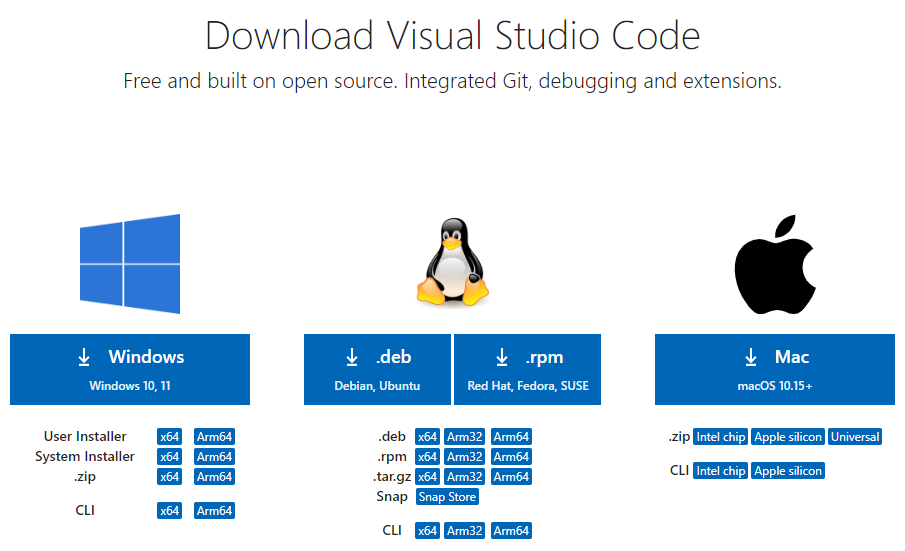
Step 2: Install the downloaded file.
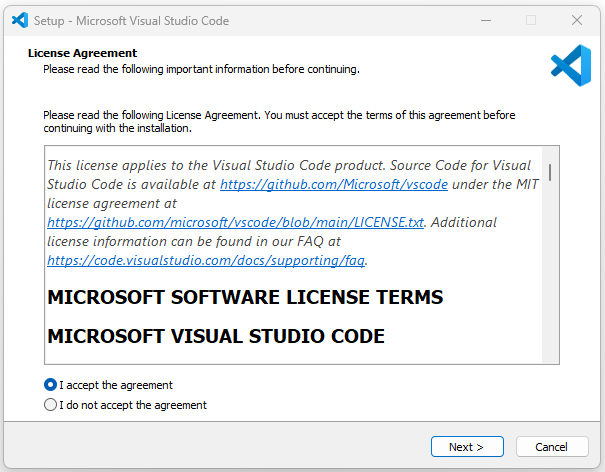
Step 3: Select Additional Tasks
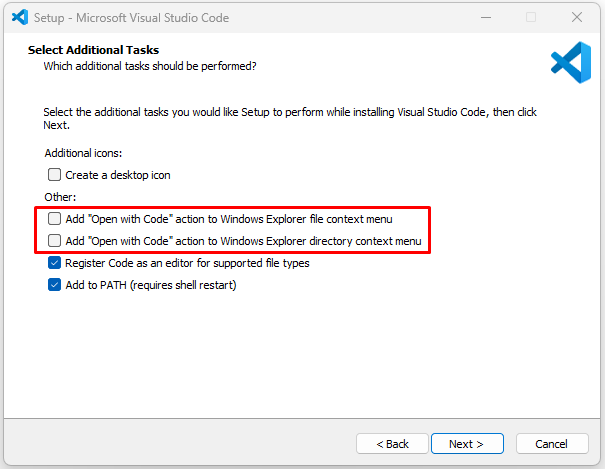
If you enable the two checks, windows will add the “Visual Studio Code” as an option in “Open with” when trying to open a file.
Step 4: Installing Visual Studio Code
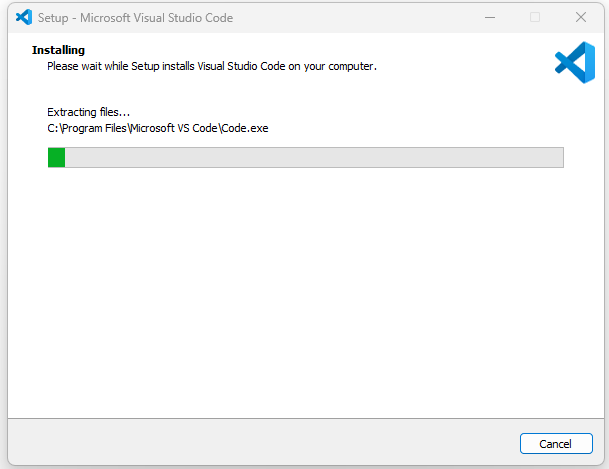
Step 5: Installation Completed
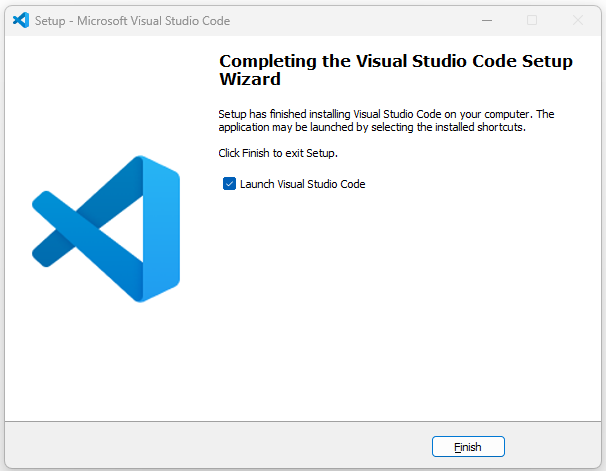
Step 6: Begin your journey with Visual Studio Code. Happy Coding!
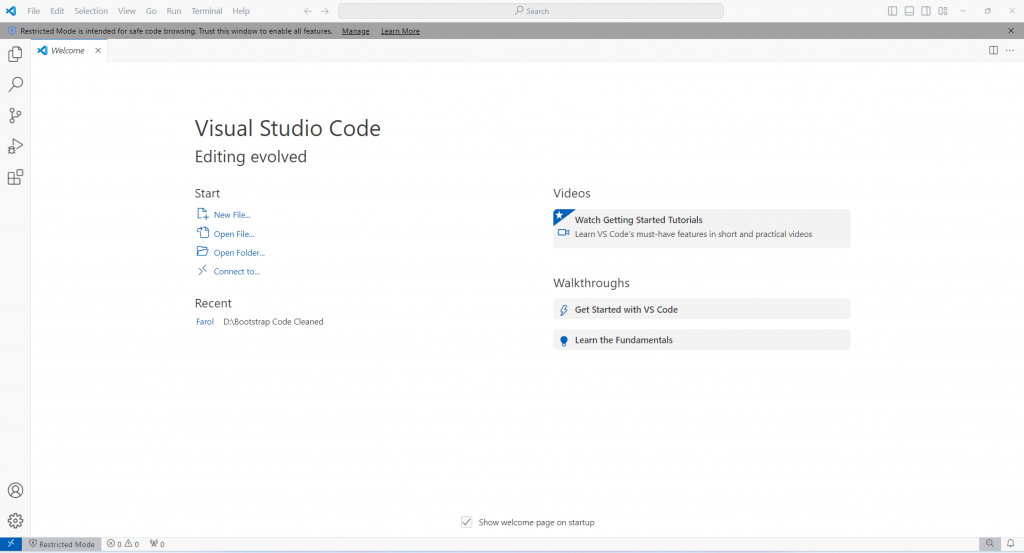


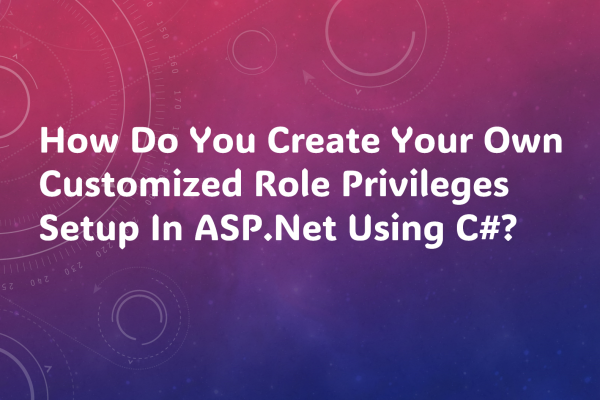
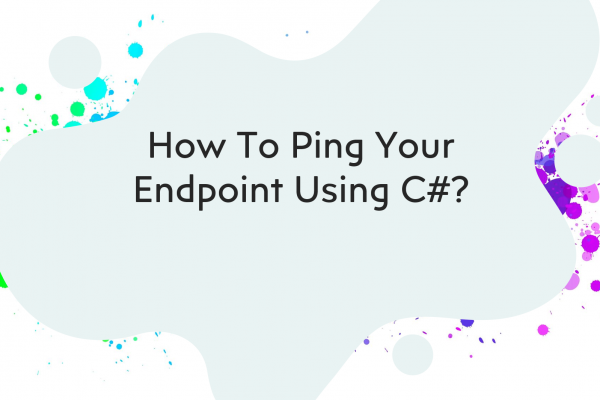
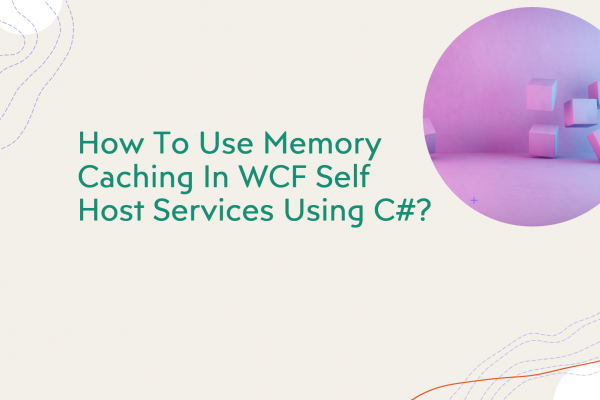
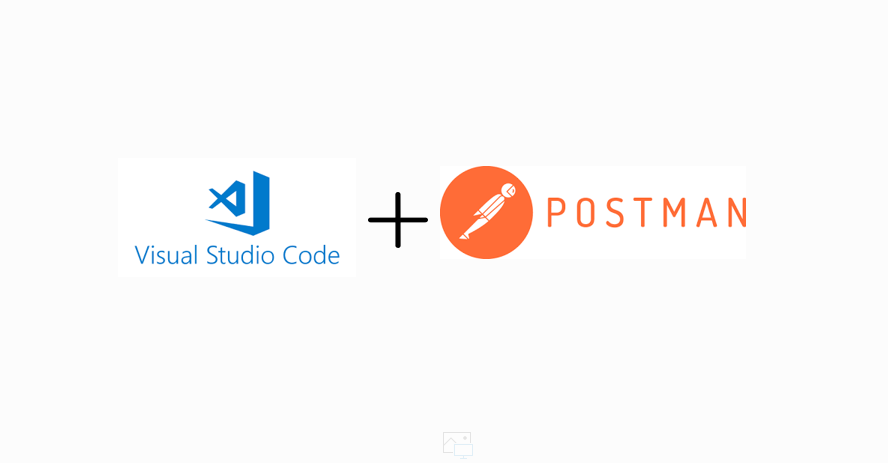
This is very useful information.Really liked the post .The information is drafted very well.
Thank you Ritika