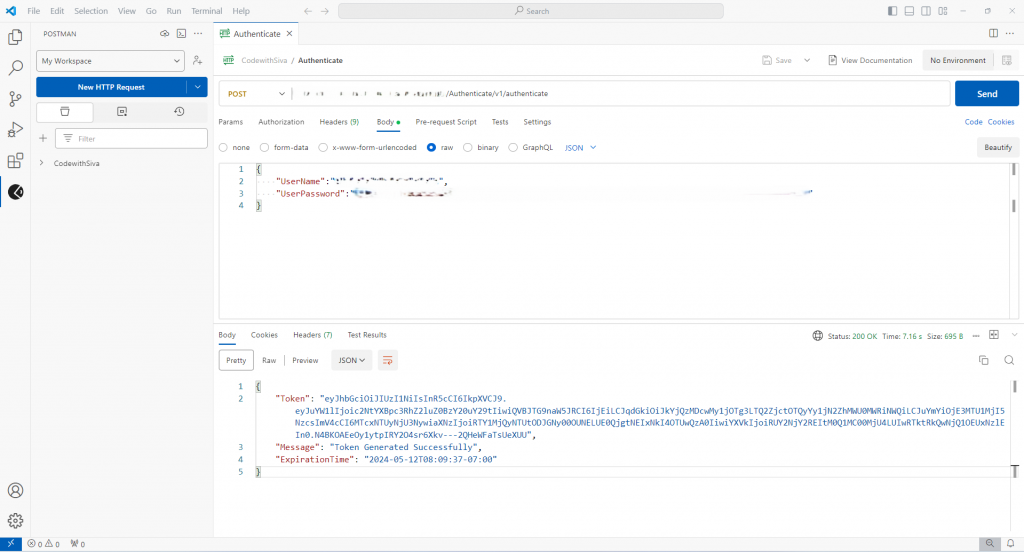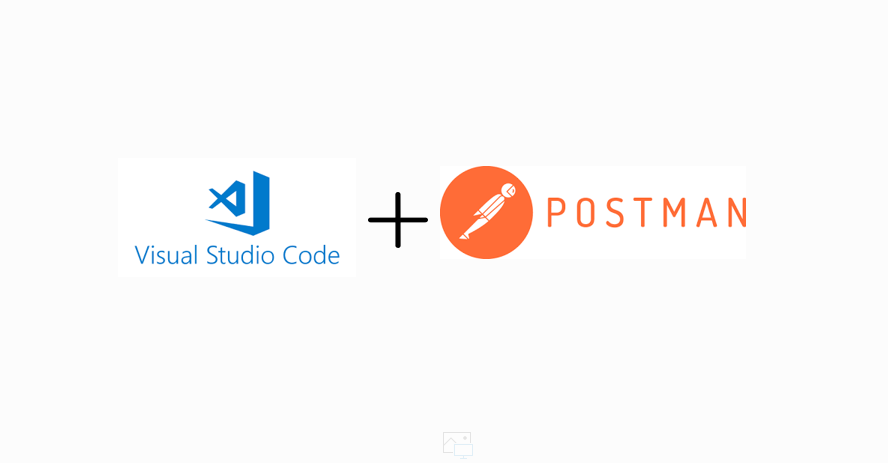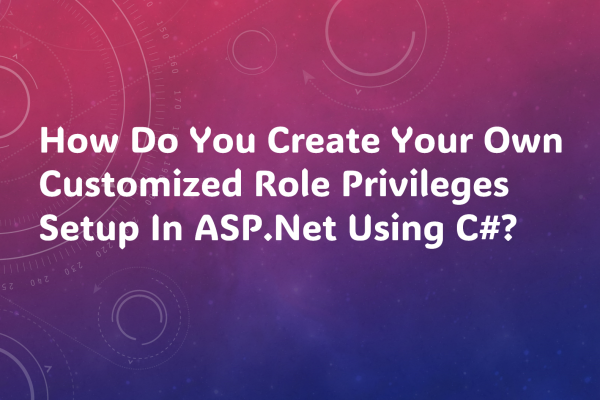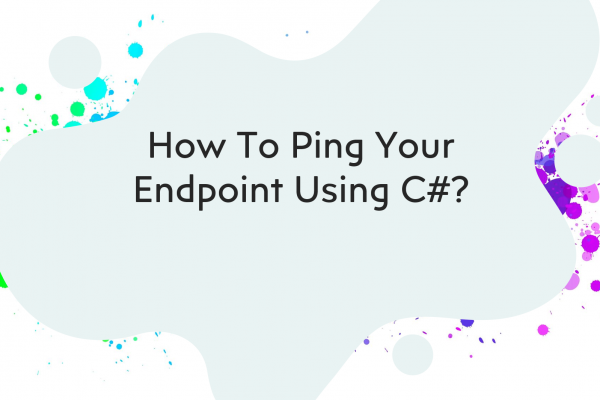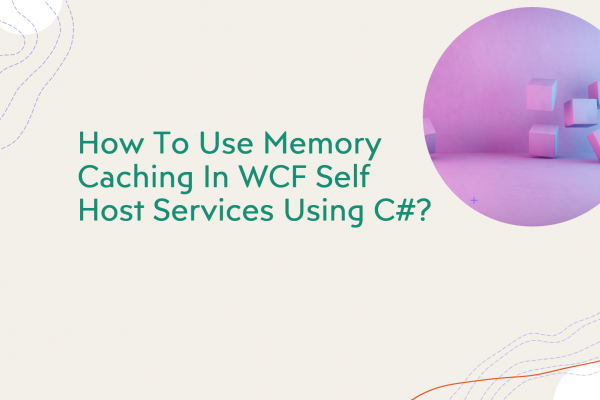Now you can use Postman in Visual Studio Code without switching between the windows. VS Code made it easier for developers, all you want to do is follow the steps here.
Open Visual Studio Code and go to Extensions (Ctrl + Shift + X)
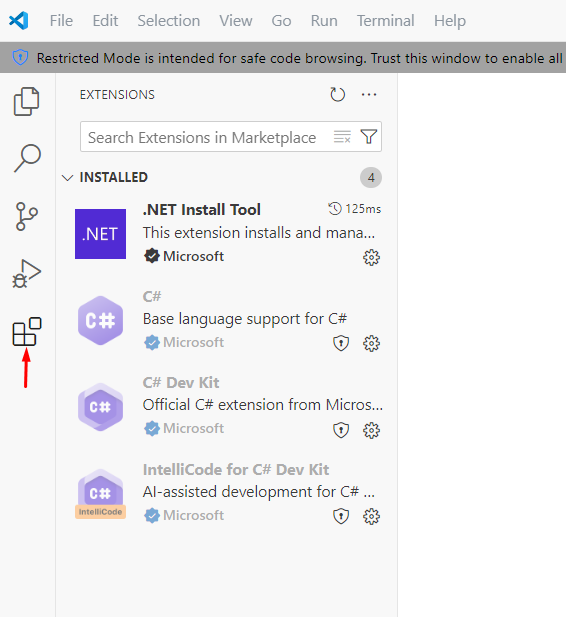
Search for Postman in the search box. Choose the 1st result and click on Install. It will be completed in less than a minute. Sorry, you don’t get time to take a coffee. We are fast.
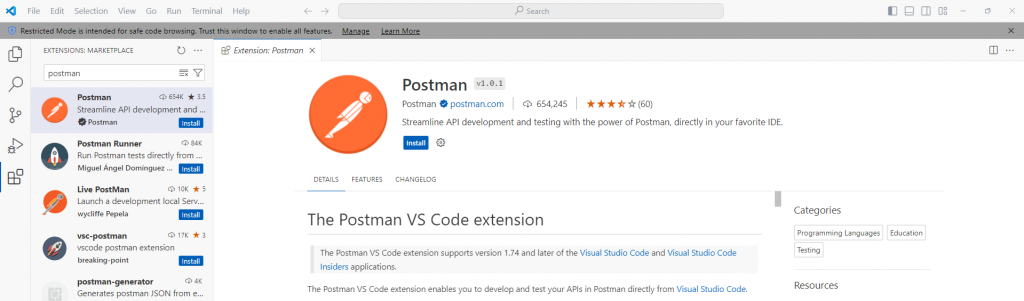
Postman Installed in Visual Studio Code
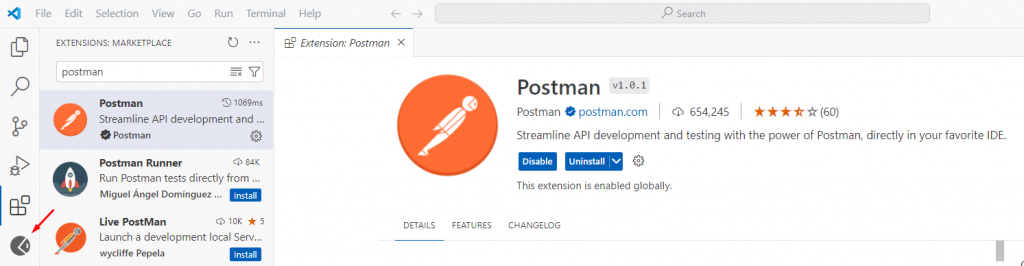
Click on Postman Icon and Send a Request