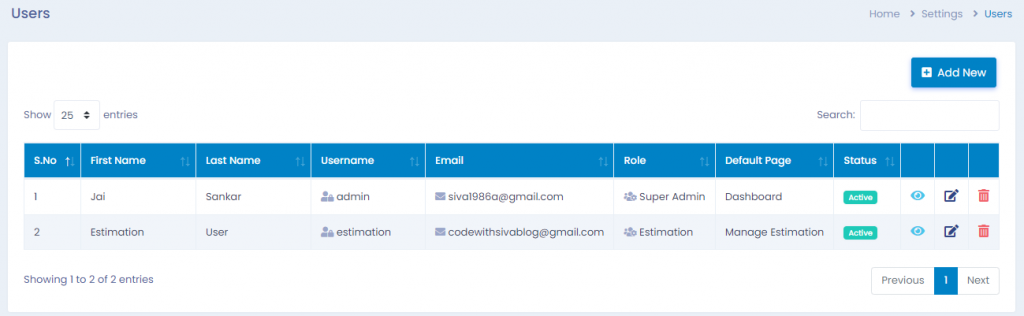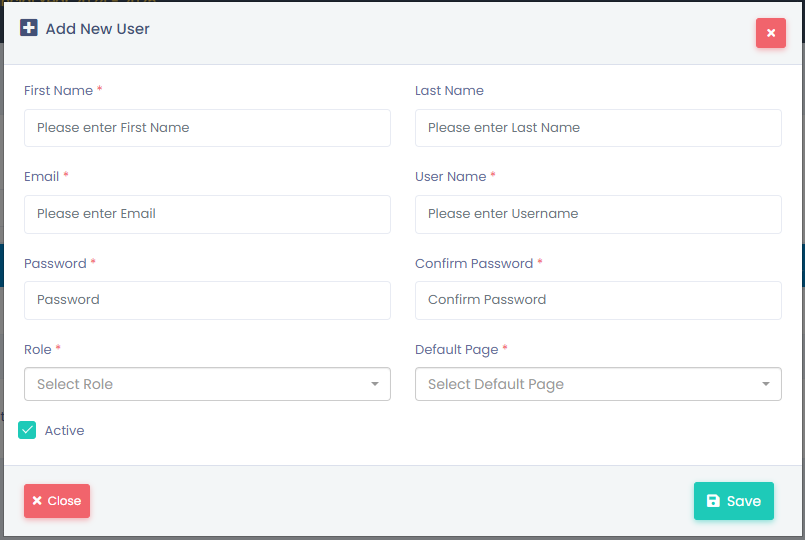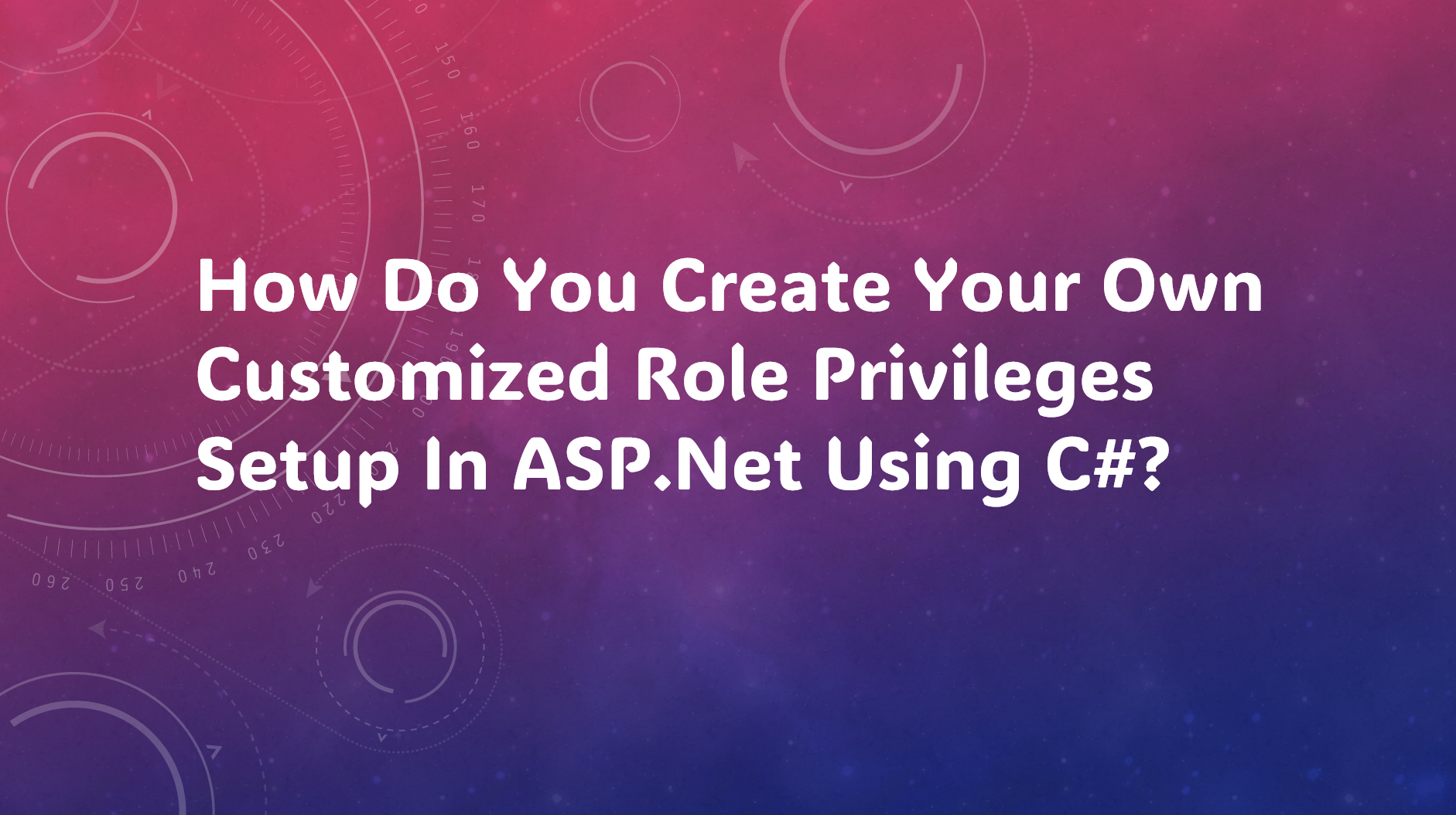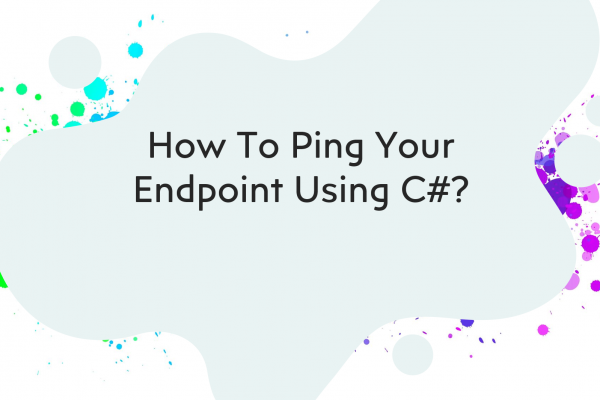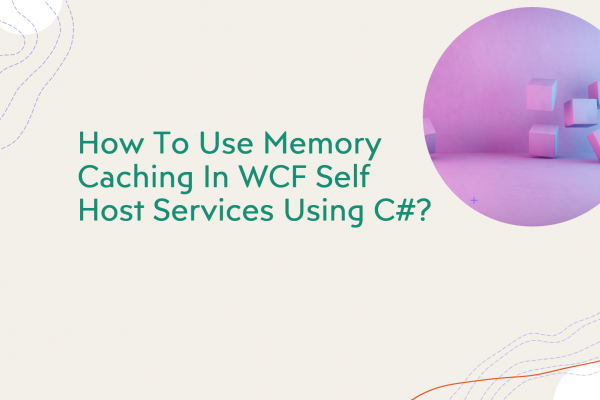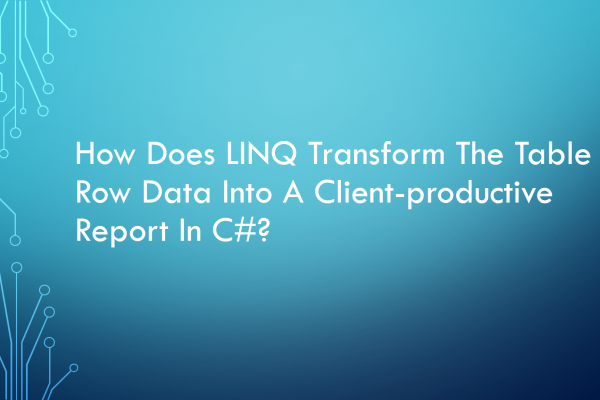We can create our own customized Role Privileges setup for a project in ASP.Net using C#. I will share, How I have implemented it in my project.
DB Relationship Diagram
- tMenuControl – Define all your Top Level Menus
- tPageControl – Define all submenu/items under the top menu.
- tRole – Create your Role
- tRoleConfiguration – Setup your Role Privileges for each page.
- tUser – Application Users List associated with Role
- Note: PK – Primary Key, FK – Foreign Key
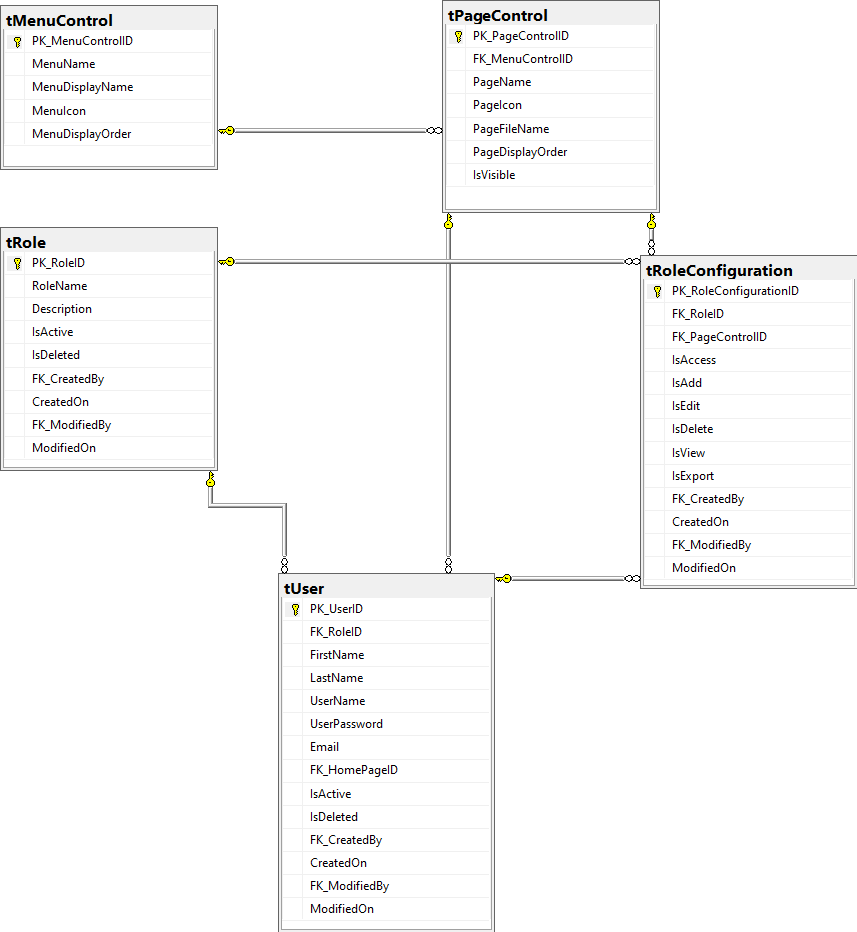
Application Screenshots
1) Role Setup
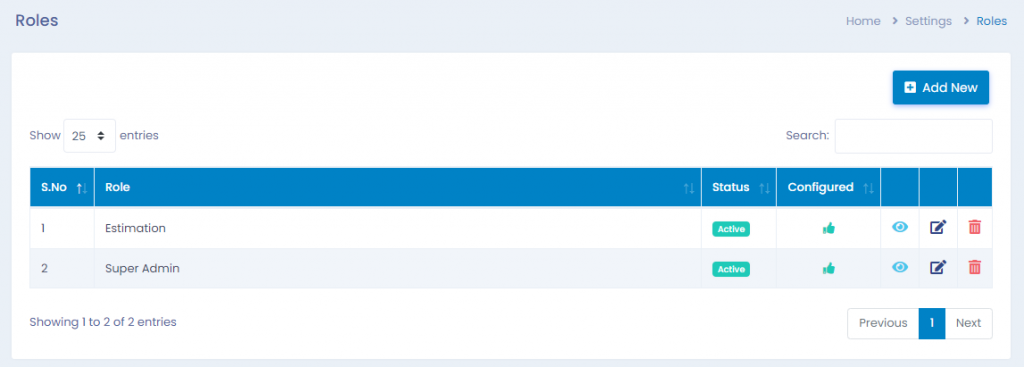
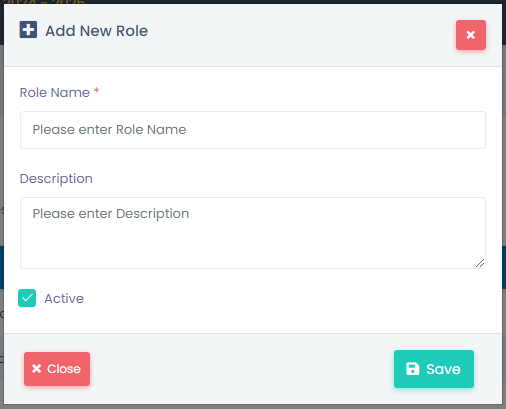
2) Role Privileges Setup
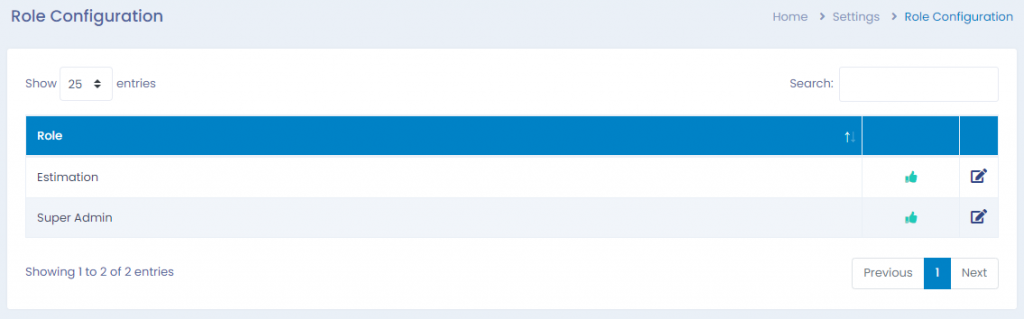
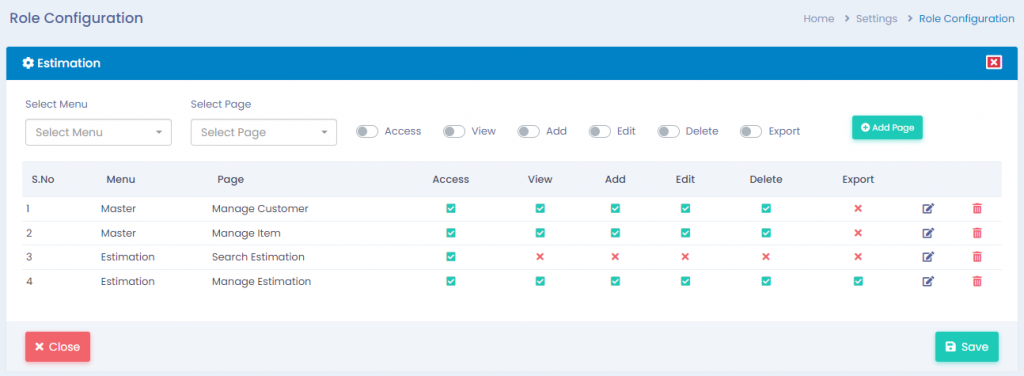
3) User Creation